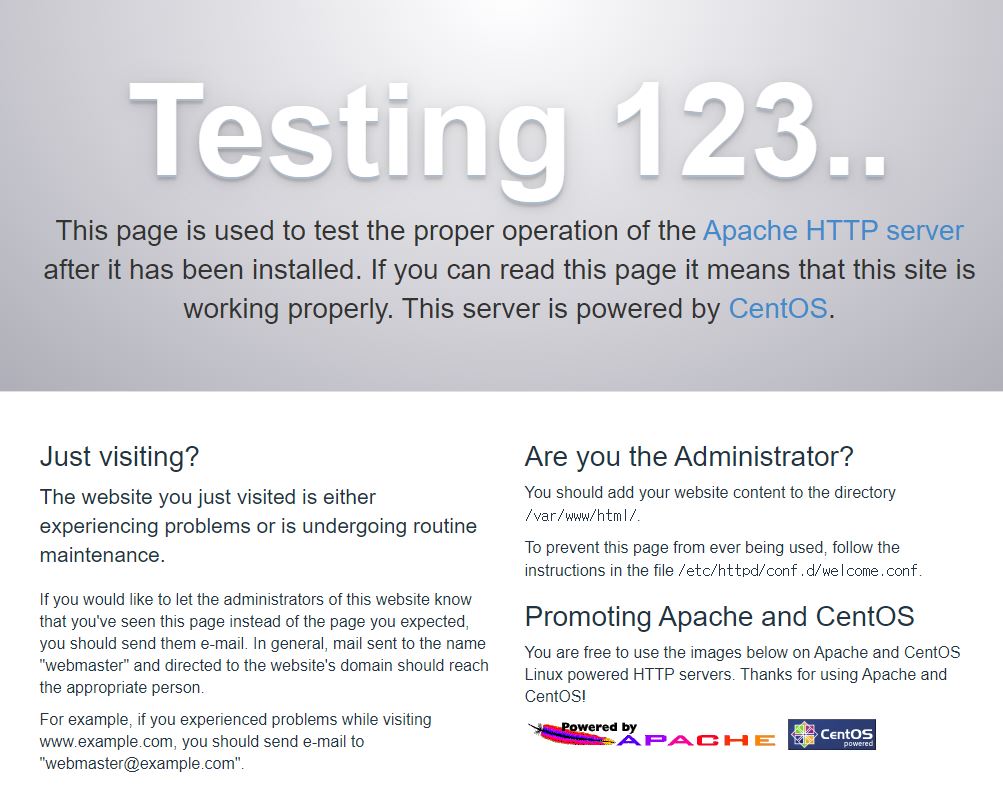1. virtual Site Setting
/ 관리를 편하게 하기 위해 새 디렉토리를 만든다.
|
1 2 3 4 |
# sudo mkdir /etc/httpd/sites-available # sudo mkdir /etc/httpd/sites-enabled |
2. 파일끝 Load 용 경로를 한줄 추가 한다.
|
1 2 3 4 5 6 |
#sudo vim /etc/httpd/conf/httpd.conf #Add this line to the end of the file: IncludeOptional sites-enabled/*.conf |
3.Virtual file Setting
|
1 2 3 4 5 6 7 8 9 10 11 12 13 14 15 16 17 18 19 20 21 22 23 |
# vi /etc/httpd/sites-available/test.conf <VirtualHost *:80> ServerName test.co.kr ServerAlias www.test.co.kr ServerAdmin root@localhost DocumentRoot /var/www/test ErrorLog /var/log/httpd/error.log CustomLog /var/log/httpd/access.log combined <Directory /var/www/test > Options FollowSymLinks AllowOverride None Order Deny,Allow Allow from all Require all granted </Directory> </VirtualHost> |
4. Site load ln -s
|
1 2 3 |
sudo ln -s /etc/httpd/sites-available/test.conf /etc/httpd/sites-enabled/test.conf |
5. Apache restart
|
1 2 3 |
# systemctl restart httpd |
6. Site Confirm Check